MockFlow supports 2FA management and authentication through email-based OTP verification. 2FA is a company-wide authentication setting that can be toggled for all your team members using MockFlow. Secure your accounts and data with 2FA and prevent unauthorised access.
Note: 2FA is available only for users with an Enterprise license
To turn on 2FA, the license owner should follow the below steps:
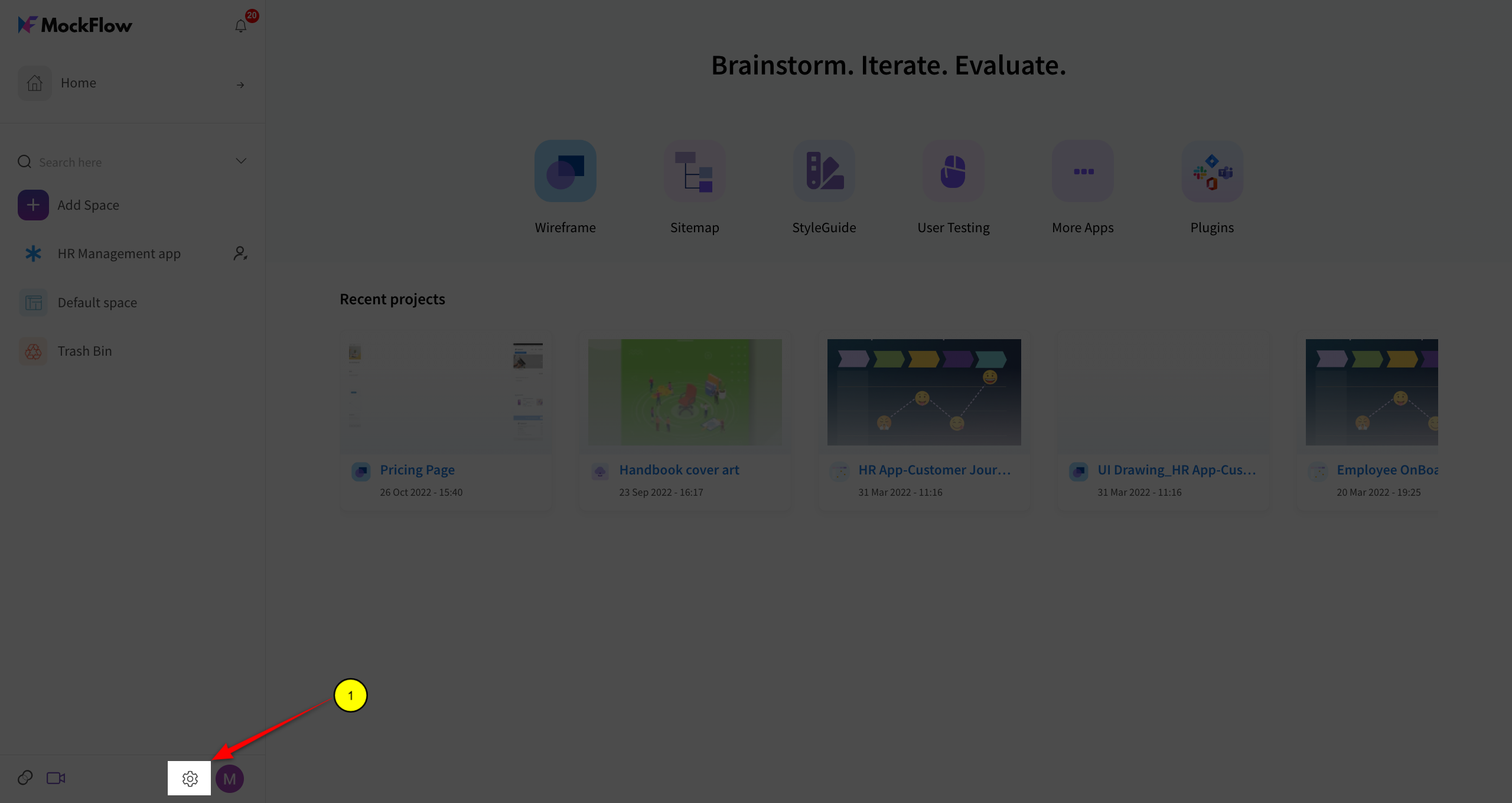

On enabling 2FA, all team members will be presented with the below screen after they login. Here they need to enter the login code (OTP) received in their email.
