1Inside the Design space dashboard, locate the IdeaBoard project you want to delete.
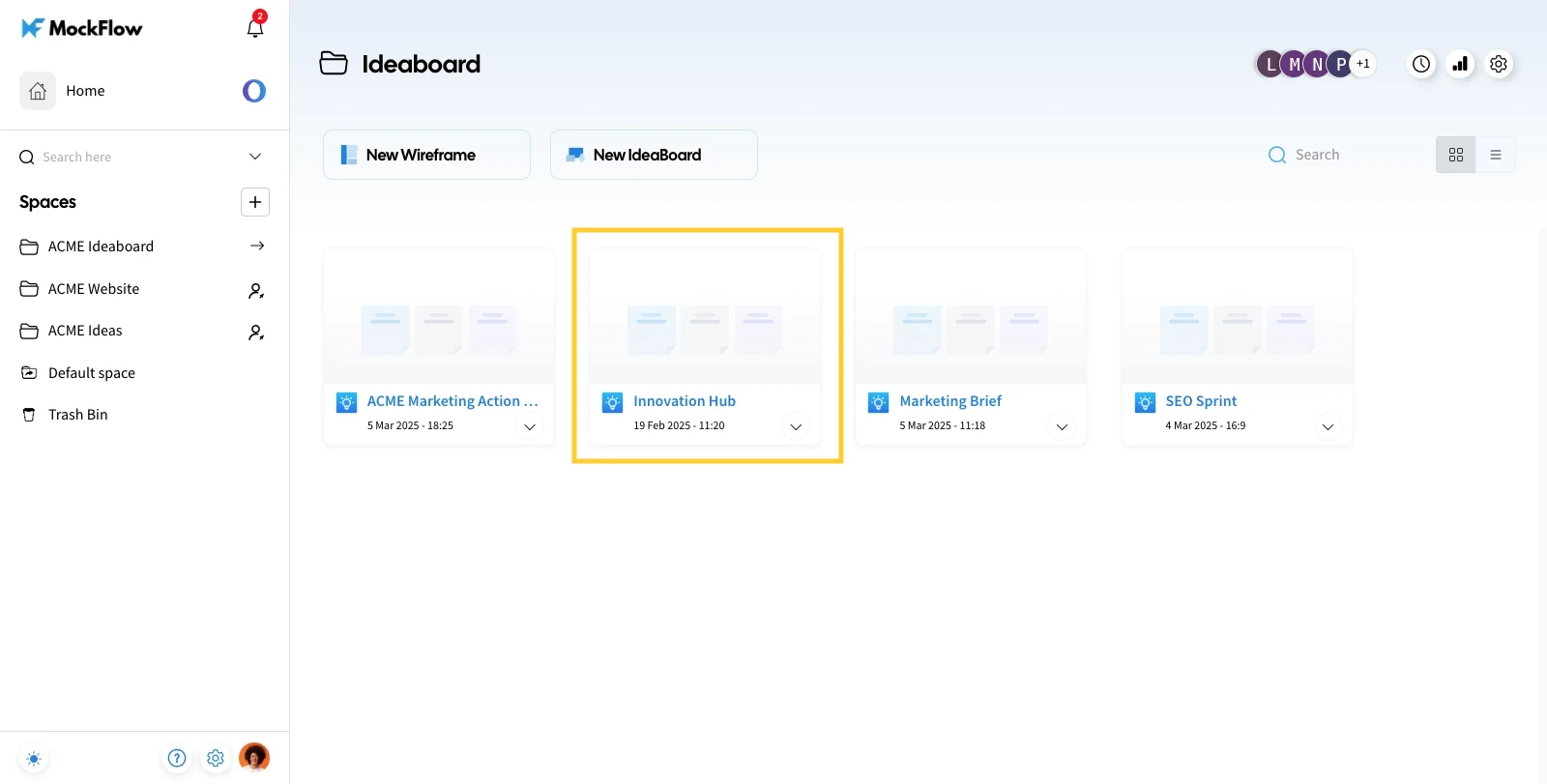
2Click the more options icon and choose "Delete" from the drop-down list.
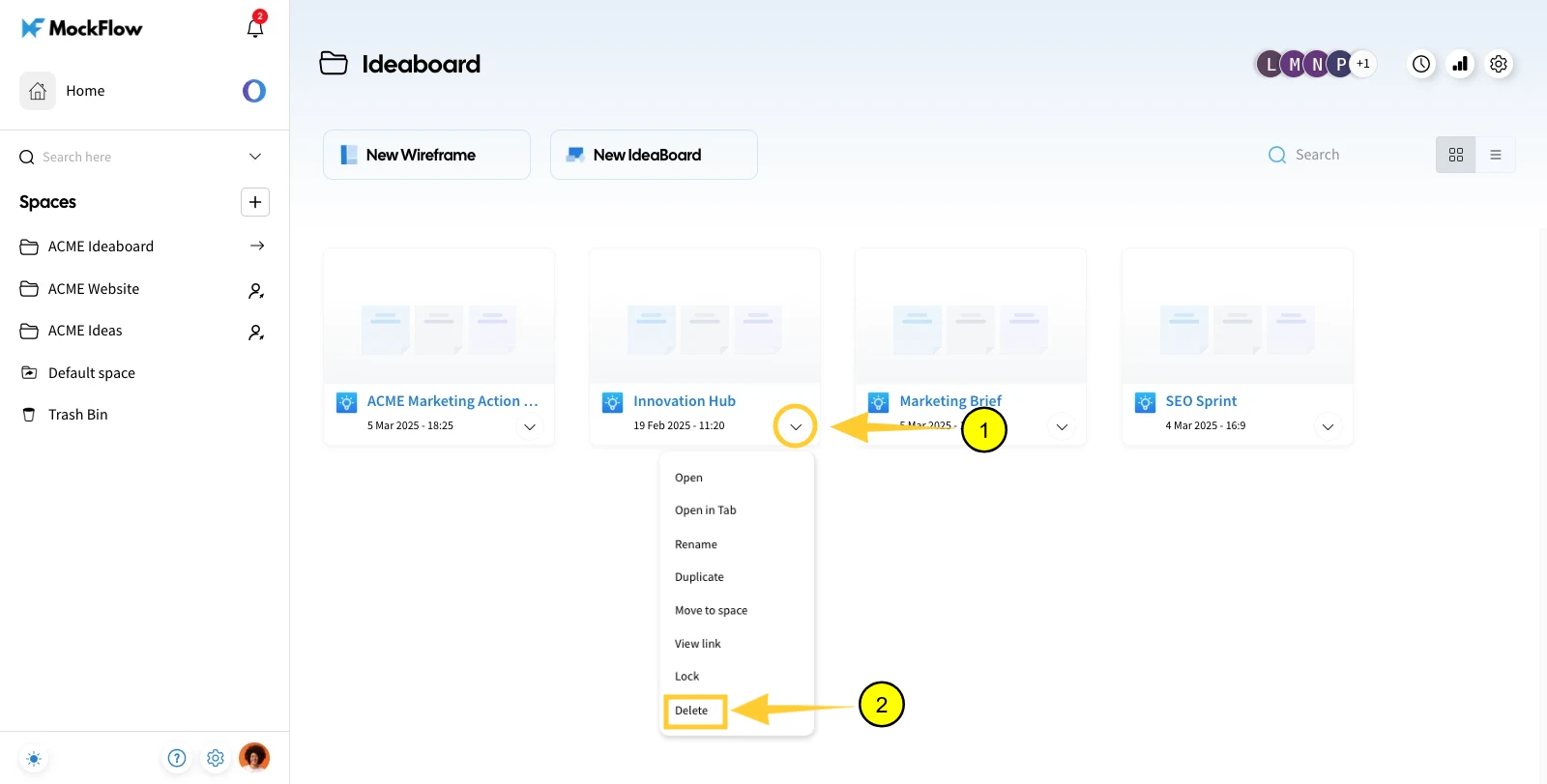
3In the confirmation modal, type "delete" in the input field and click "Delete" to confirm.
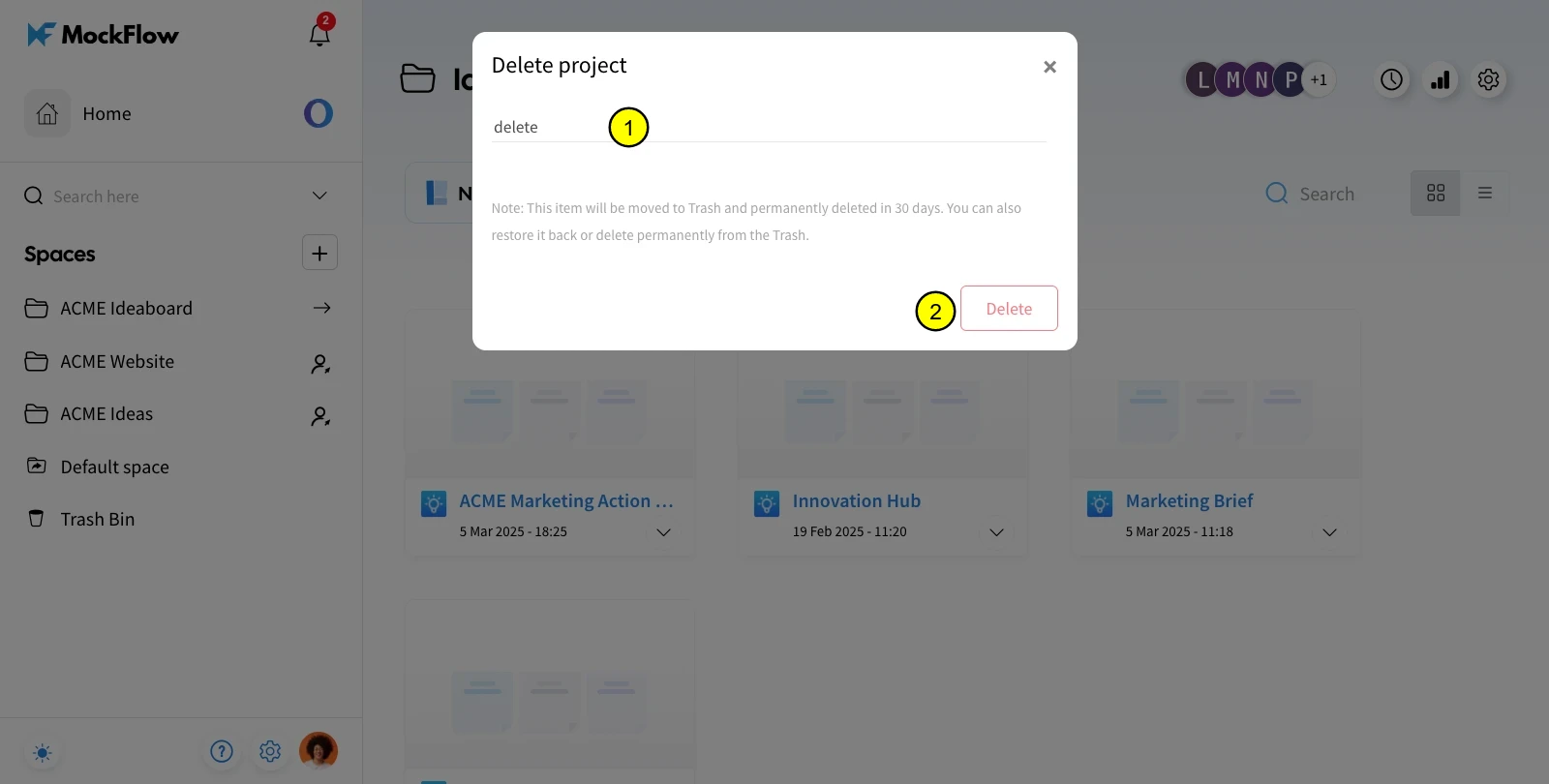
4The project will be deleted and will be added to the 'Trash Bin.'
Note - The project in the trash bin will be permanently deleted after 30 days from its date of deletion.