Duplicating whiteboards helps you keep the original while trying new ideas. It also saves time by reusing templates for different projects. Check out these steps below to duplicate boards inside MockFlow.
1Inside the design space, select the IdeaBoard project to be duplicated.
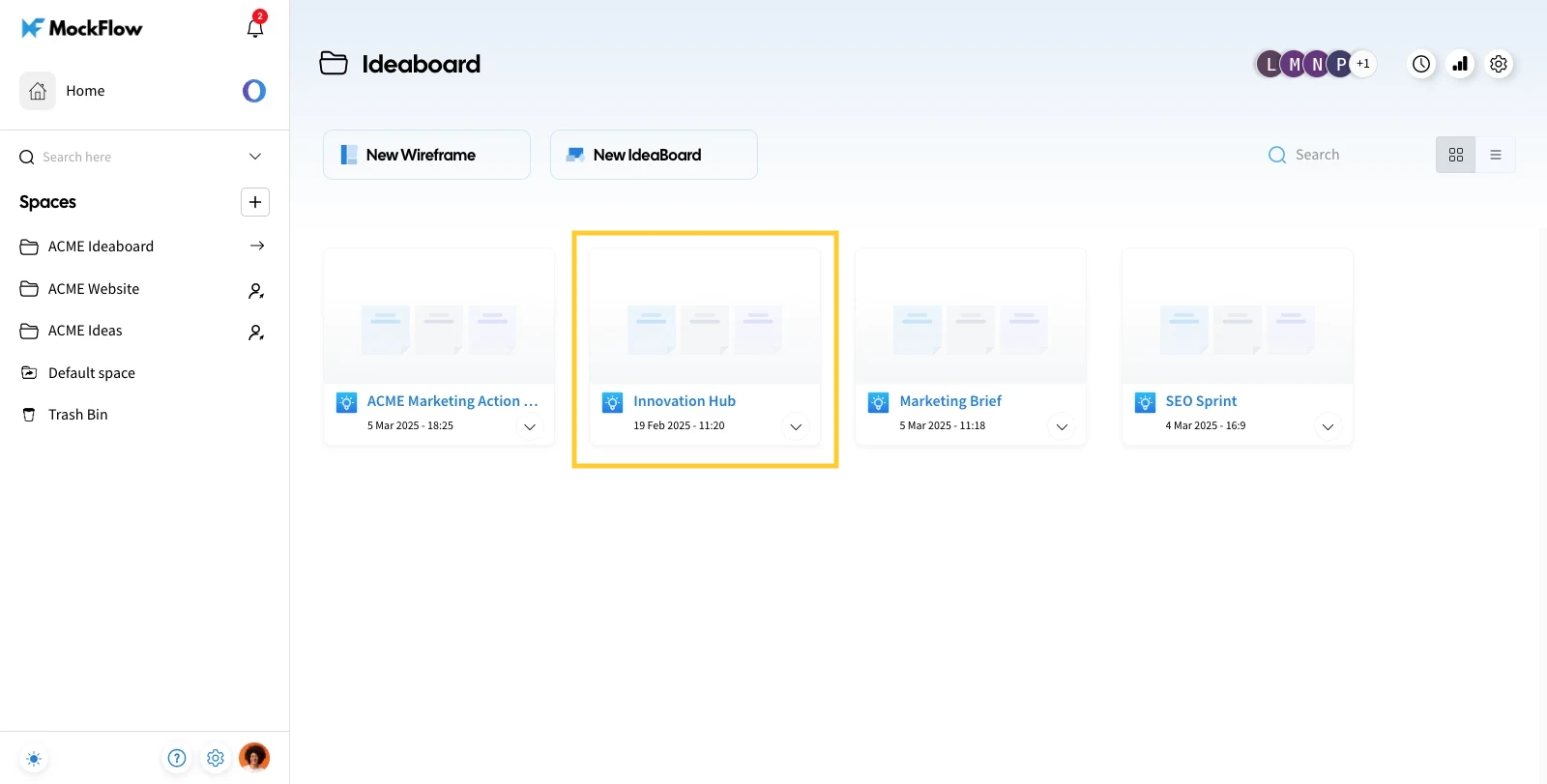
2Click on the more options icon and select 'Duplicate' from the list of options.
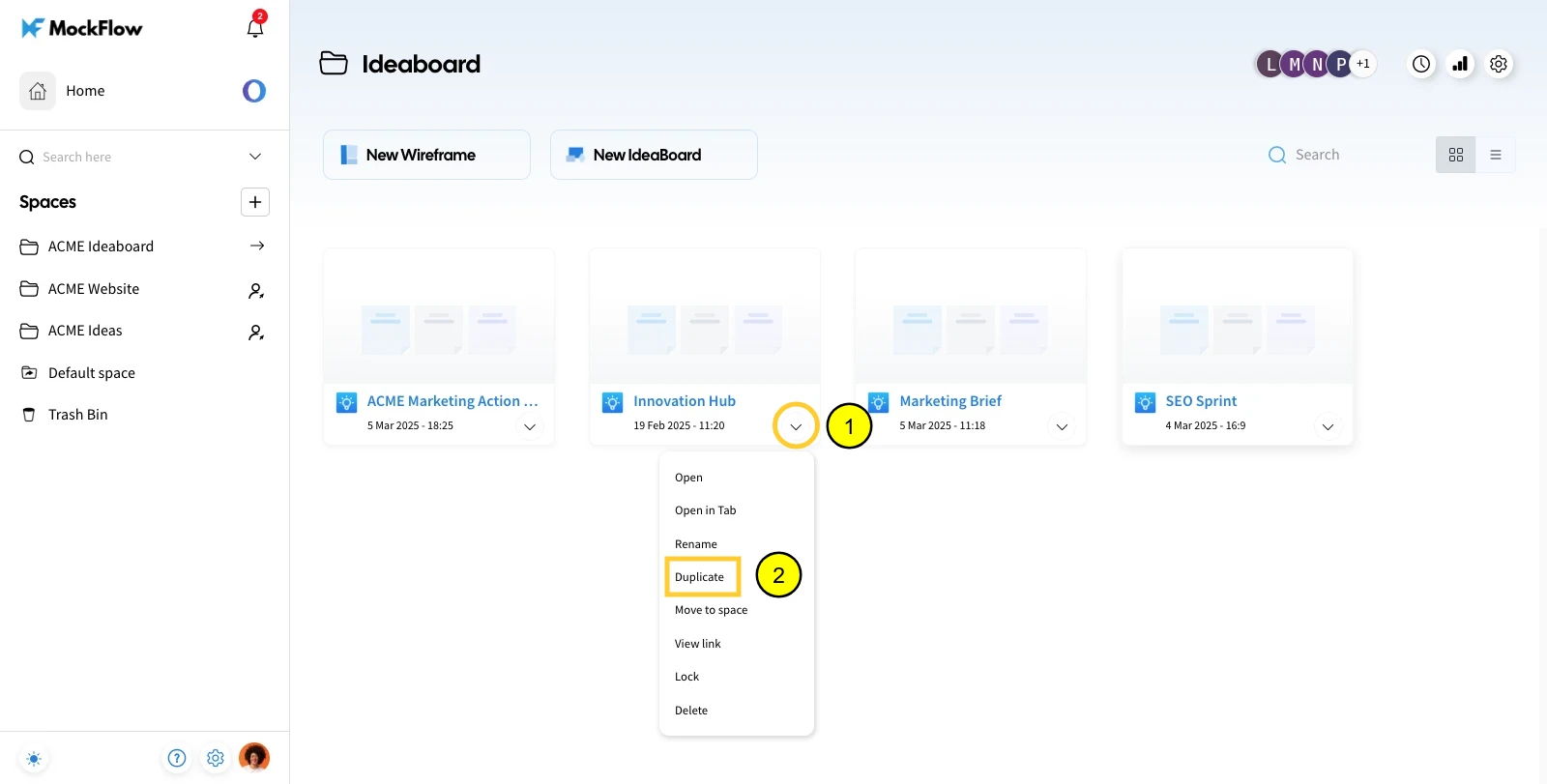
3 The selected board will be duplicated.