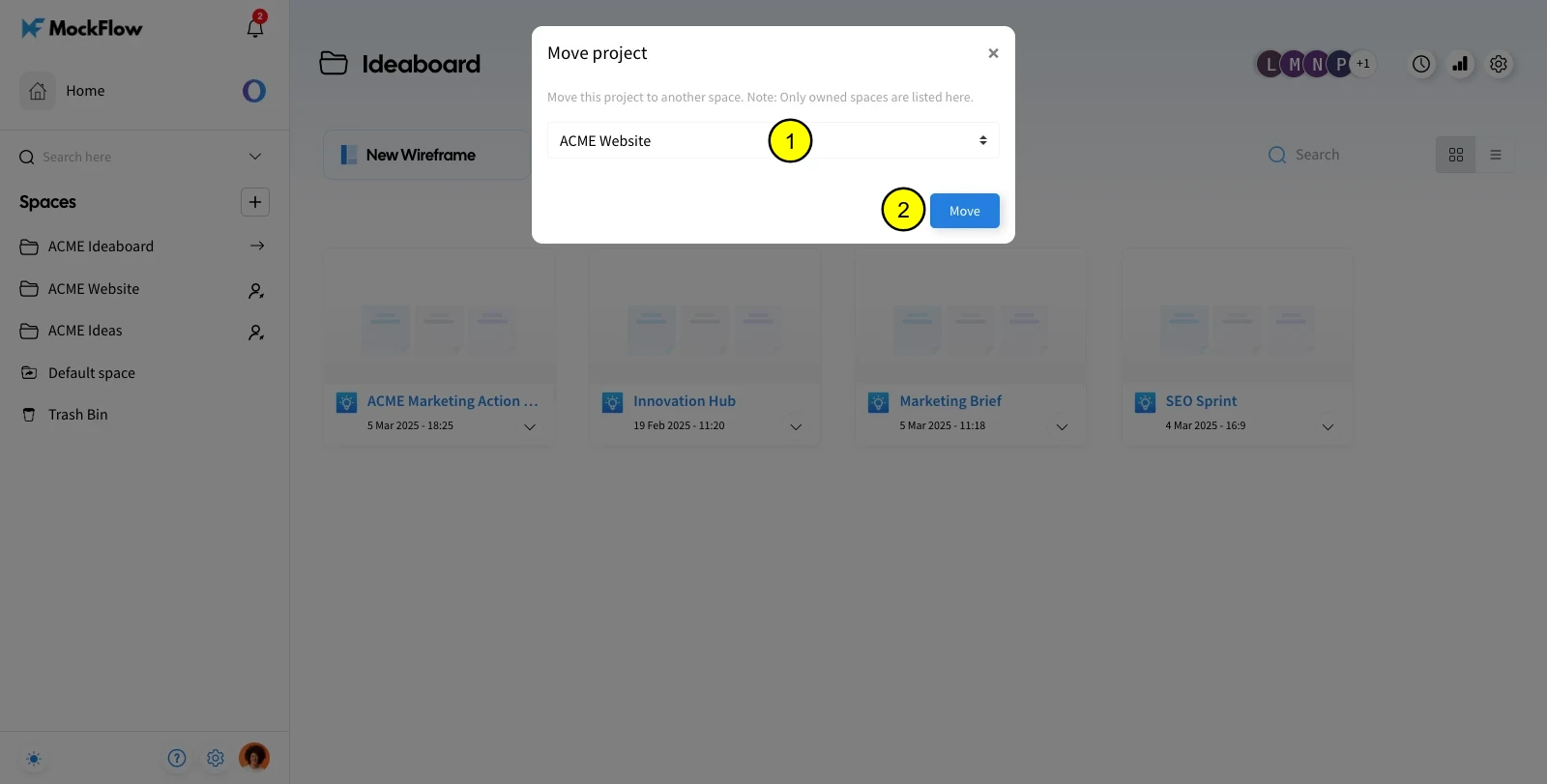You can move your IdeaBoard project from one design space to another in a few steps.
1 Open the design space that contains the project you want to move to another space.
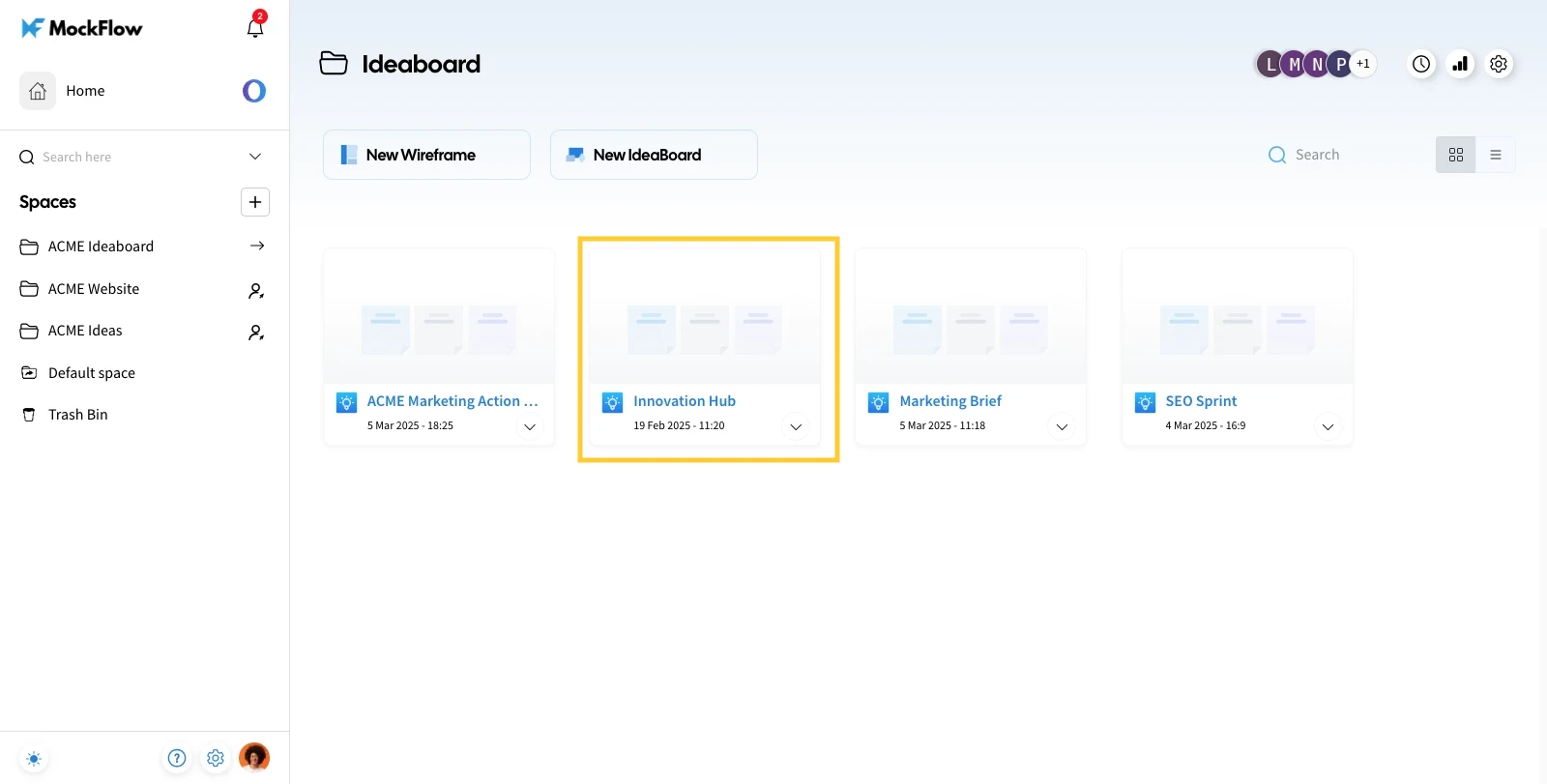
2Click the 'More Options' icon and choose 'Move to Space' from the list.
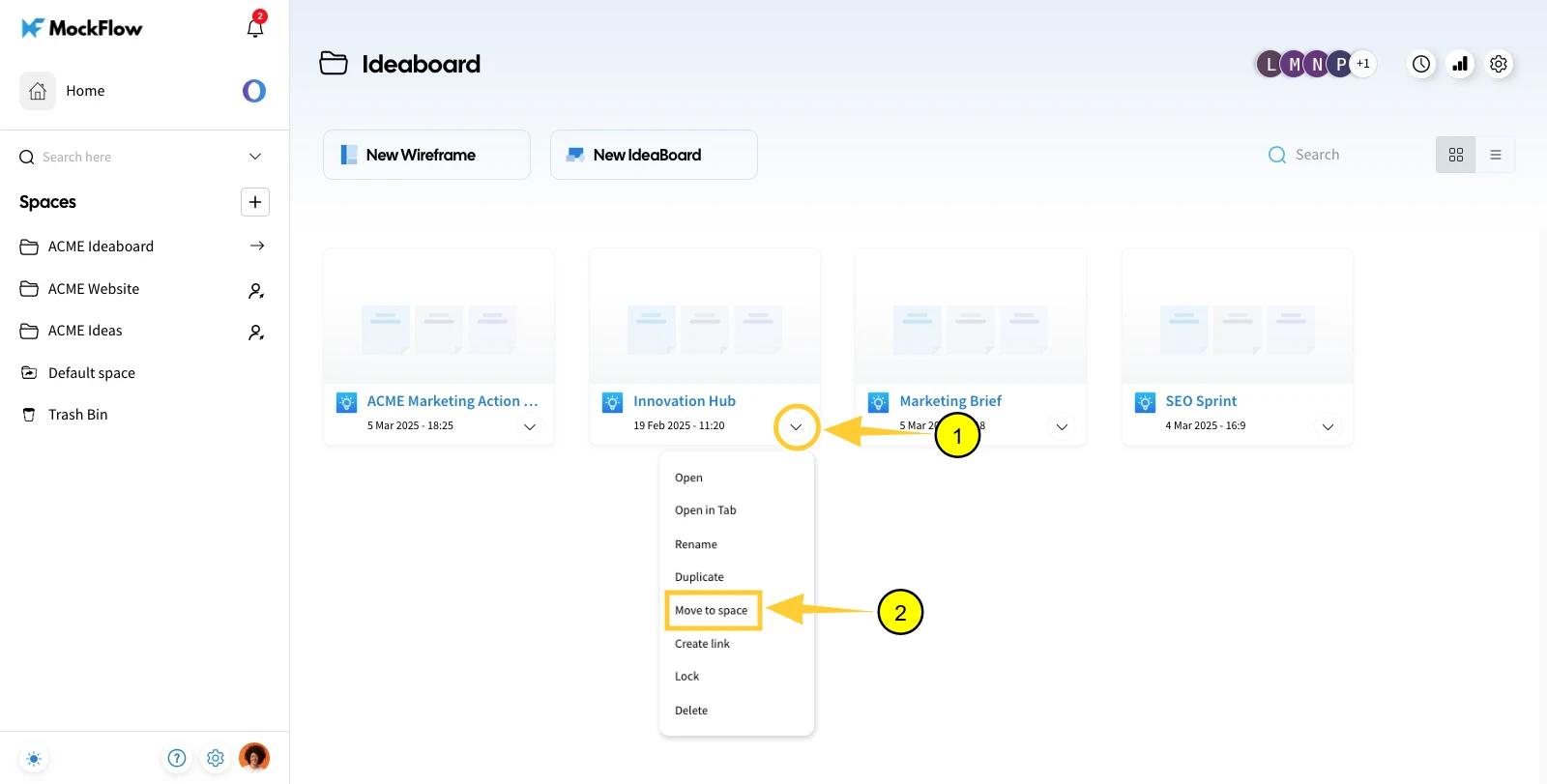
3In the pop-up, select the destination space from the list and click 'Move' to transfer the boards.