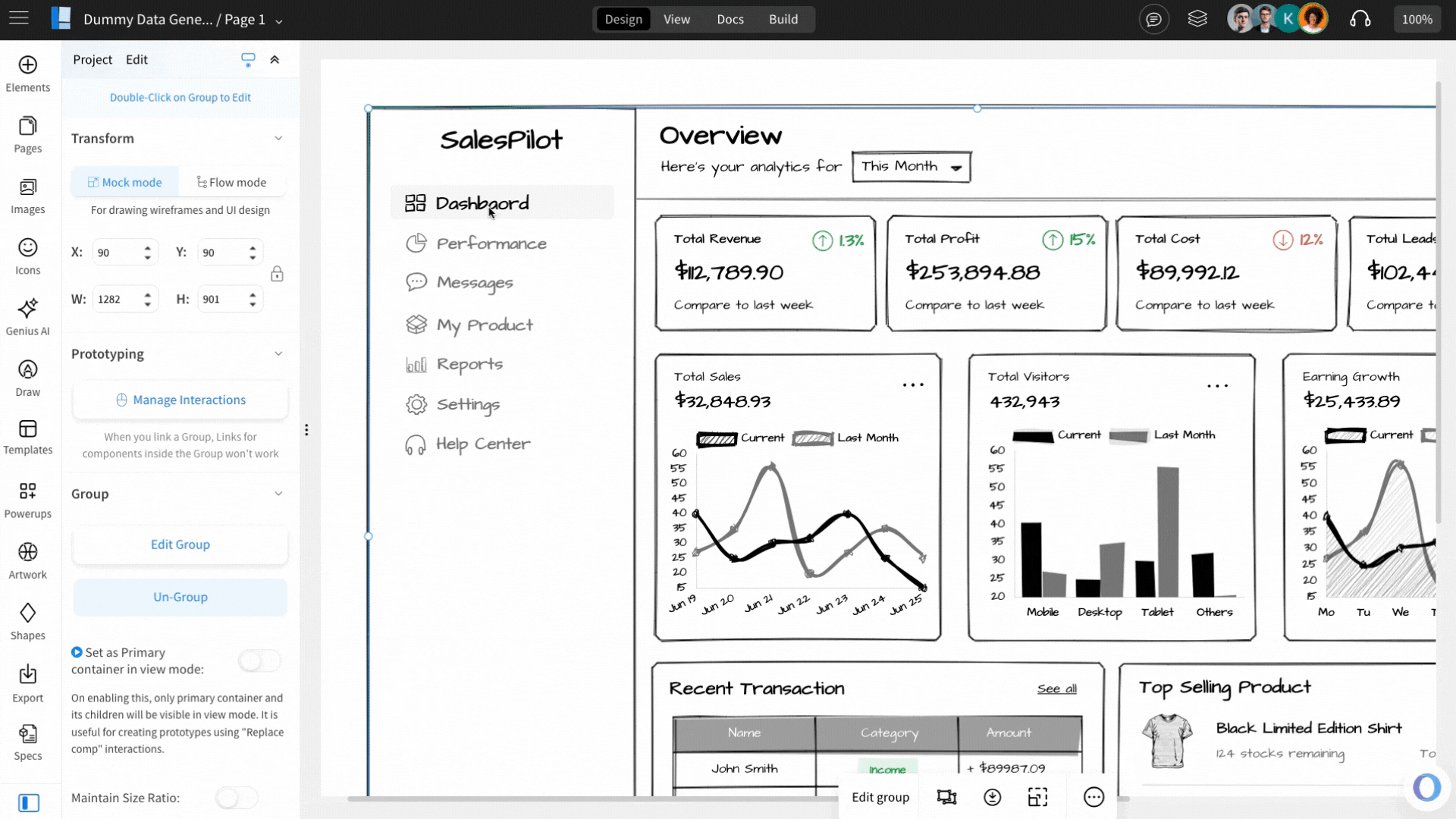The SpellCheck Power-Up helps you maintain professional, error-free text inside your wireframe designs. It scans text elements across your wireframe pages and corrects them without switching tools or copy-pasting content elsewhere.
This help article lists,
How to install the Spell Checker power up?
1Inside the MockFlow WireframePro Editor, click on ‘Powerups’.
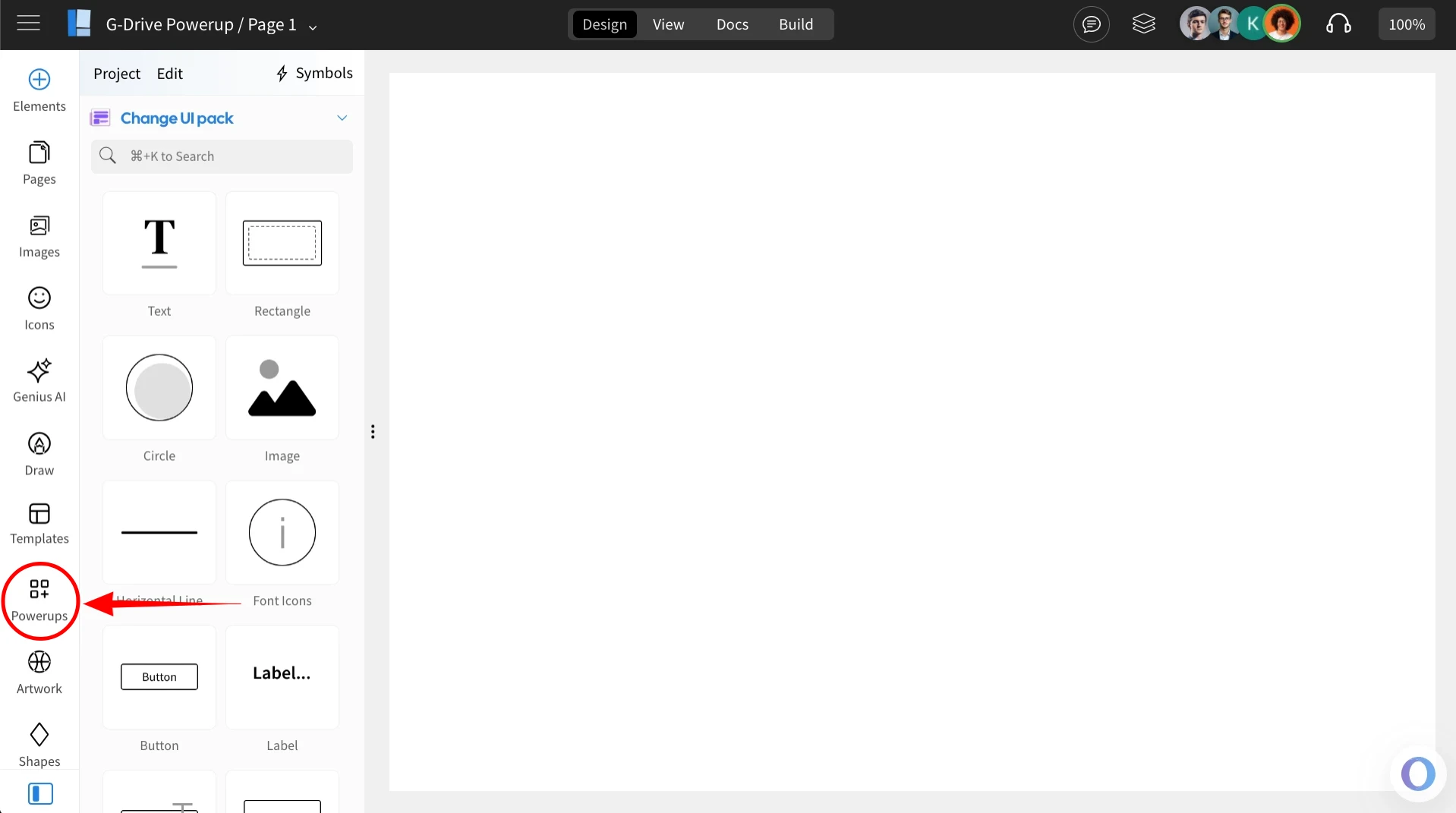
2Click on the 'Add Powerups' to install the powerups.
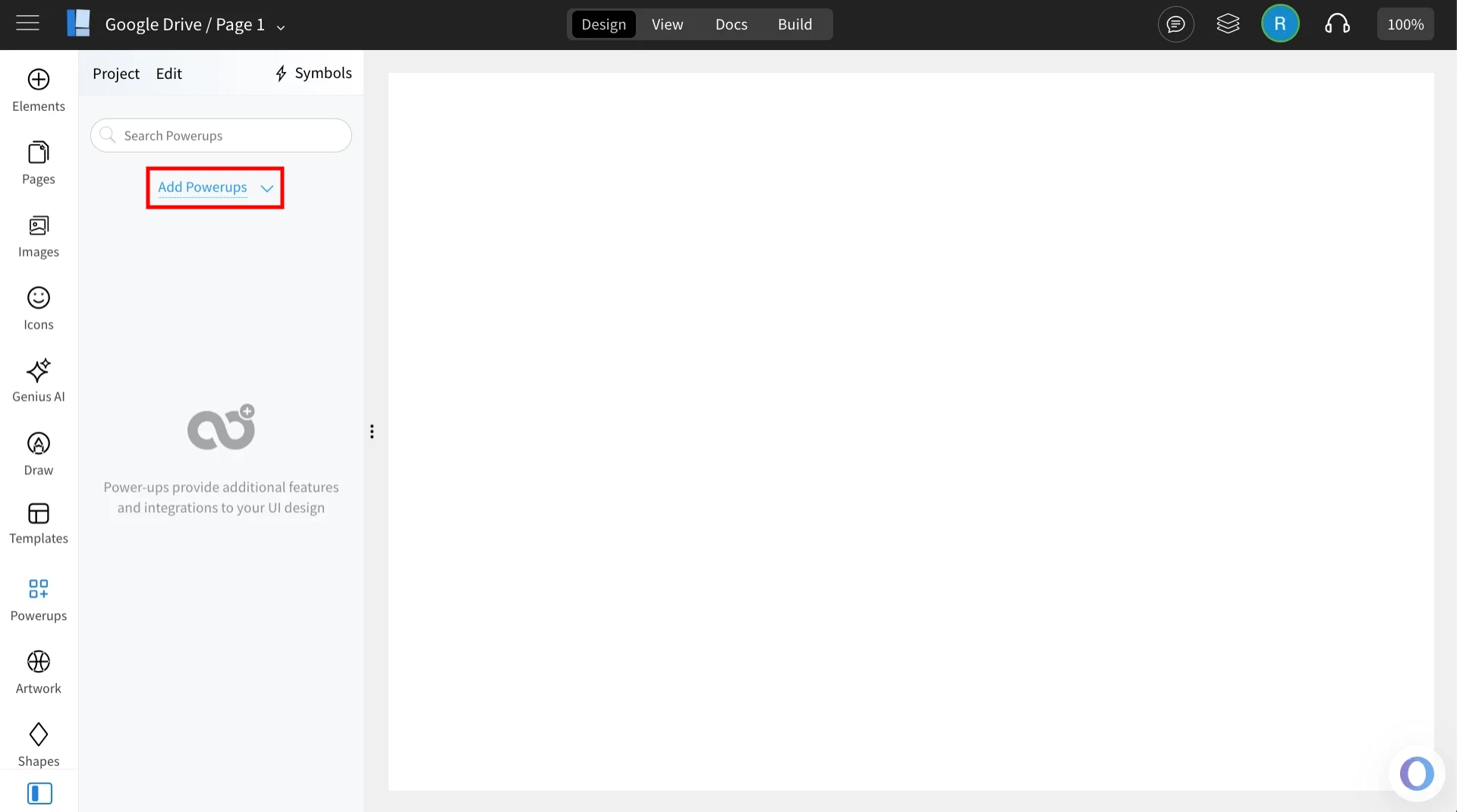
3From the list of available powerups, locate ‘Spell Checker’ and click on it.
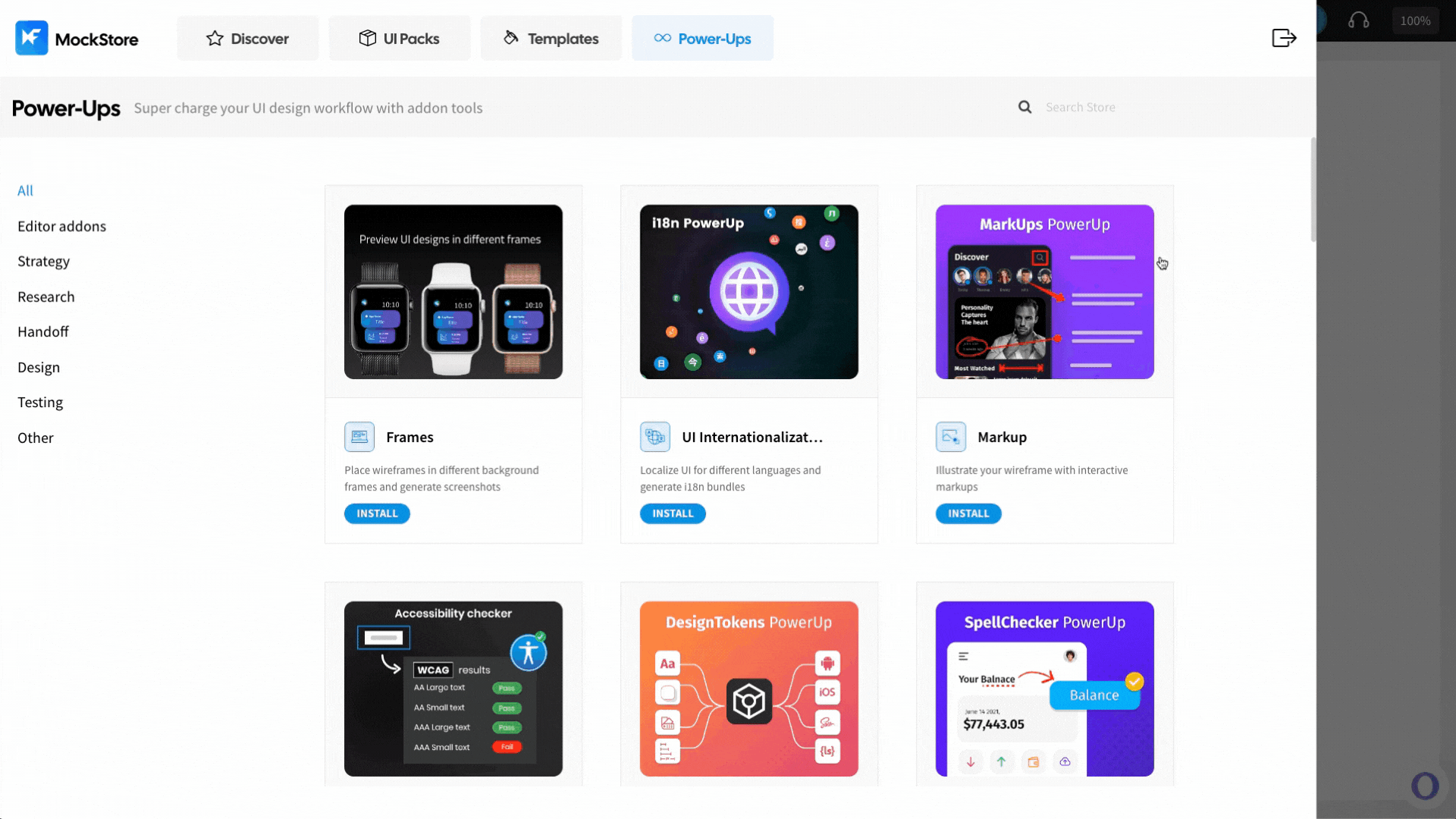
4Click ‘Install’ to confirm. The power-up will be added to your editor.
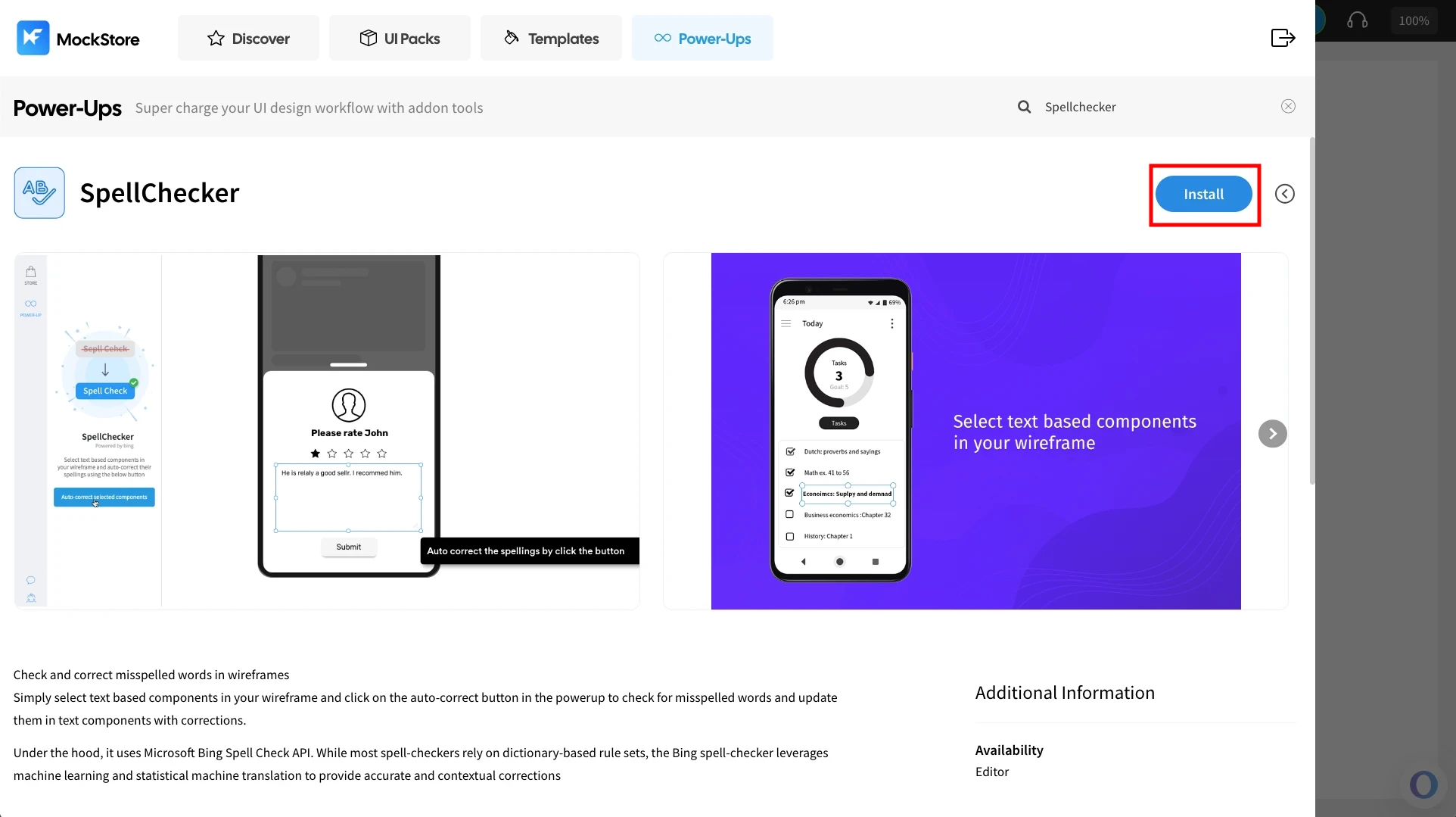
5Once installed, click on the ‘Spell Checker’ powerup.
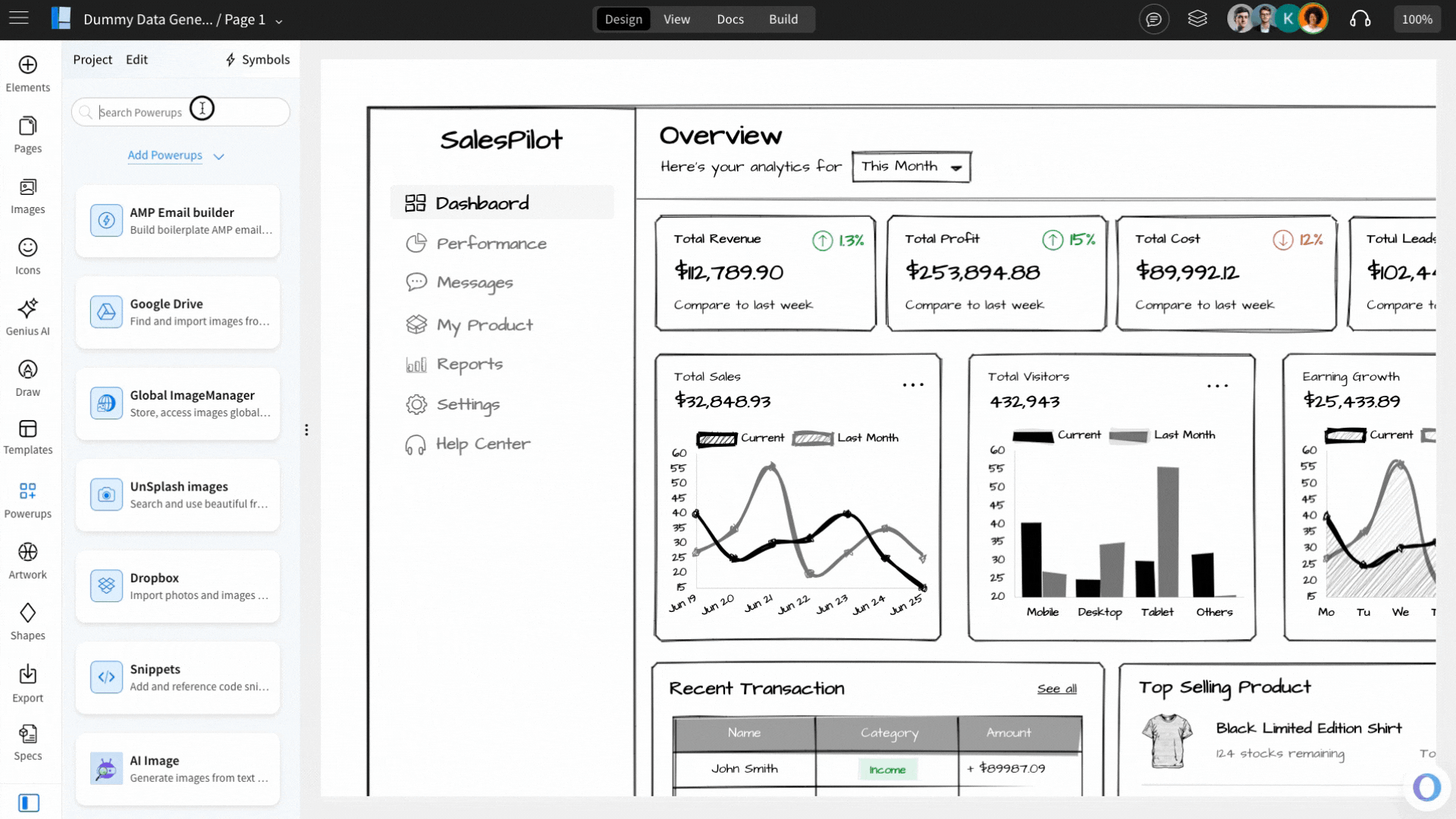
Using the power up
You can instantly fix spelling mistakes in your Wireframe design using this powerup. Simply select the components and choose ‘Auto-correct selected component’ to correct it in no time.