UI designs can be drawn and added to your StyleGuide project using the WireframePro integration with StyleGuide app. Follow the below steps on how to add UI designs to Image sections:
1Click on the "Plus" icon.

2Choose "Image" option.

3New image section will be added.
4Click on the "More options" icon.

5Click on the "Add UI Design" button.

6Click to start new design.

7Give a project name here.
8Click on the "Create" button to create project.

9Do a wireframe design and click on the "Post to project" button.
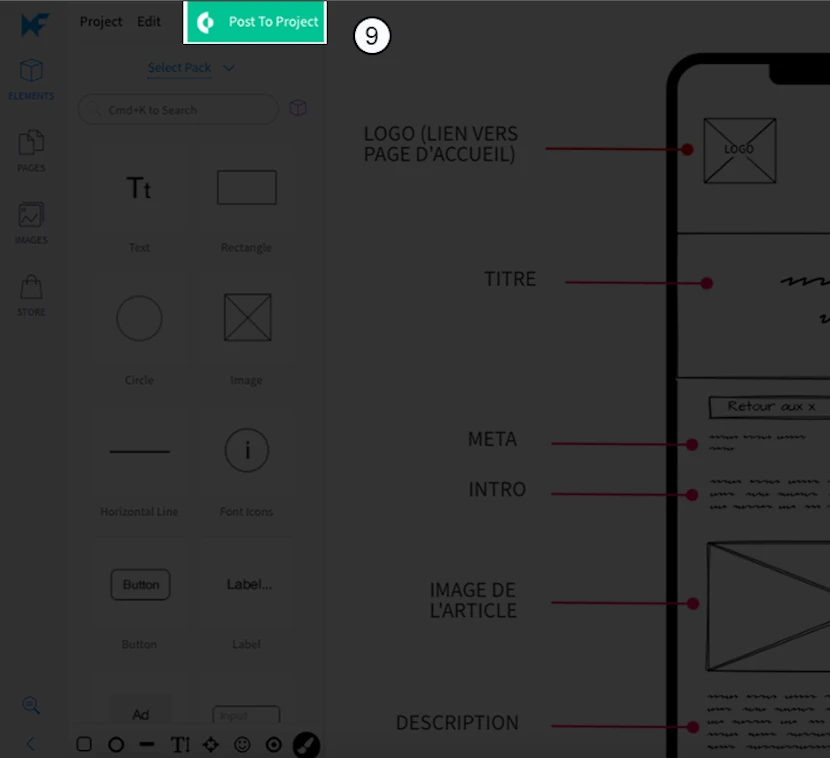
10UI Design added successfully to StyleGuide.
