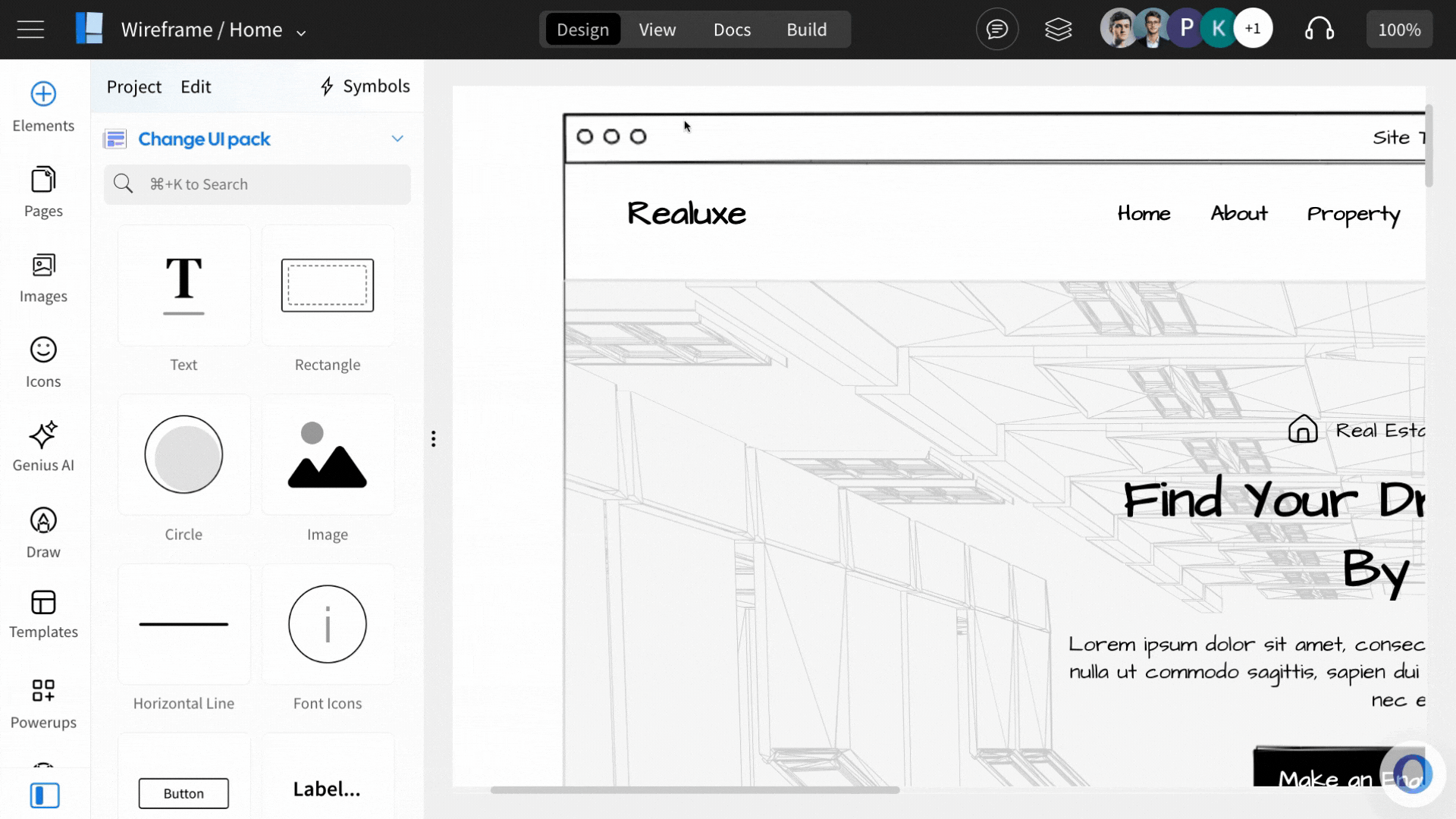Wireframe projects in MockFlow can be exported in various formats, including images, PDF, PowerPoint, MS Word, and offline files.
Note that wireframes exported in these formats are non-editable.
To export wireframes, open the project in the editor and follow the steps below:
1In the Wireframe editor, click on the 'Export' icon from the sidebar.
2Choose an 'Export format.'
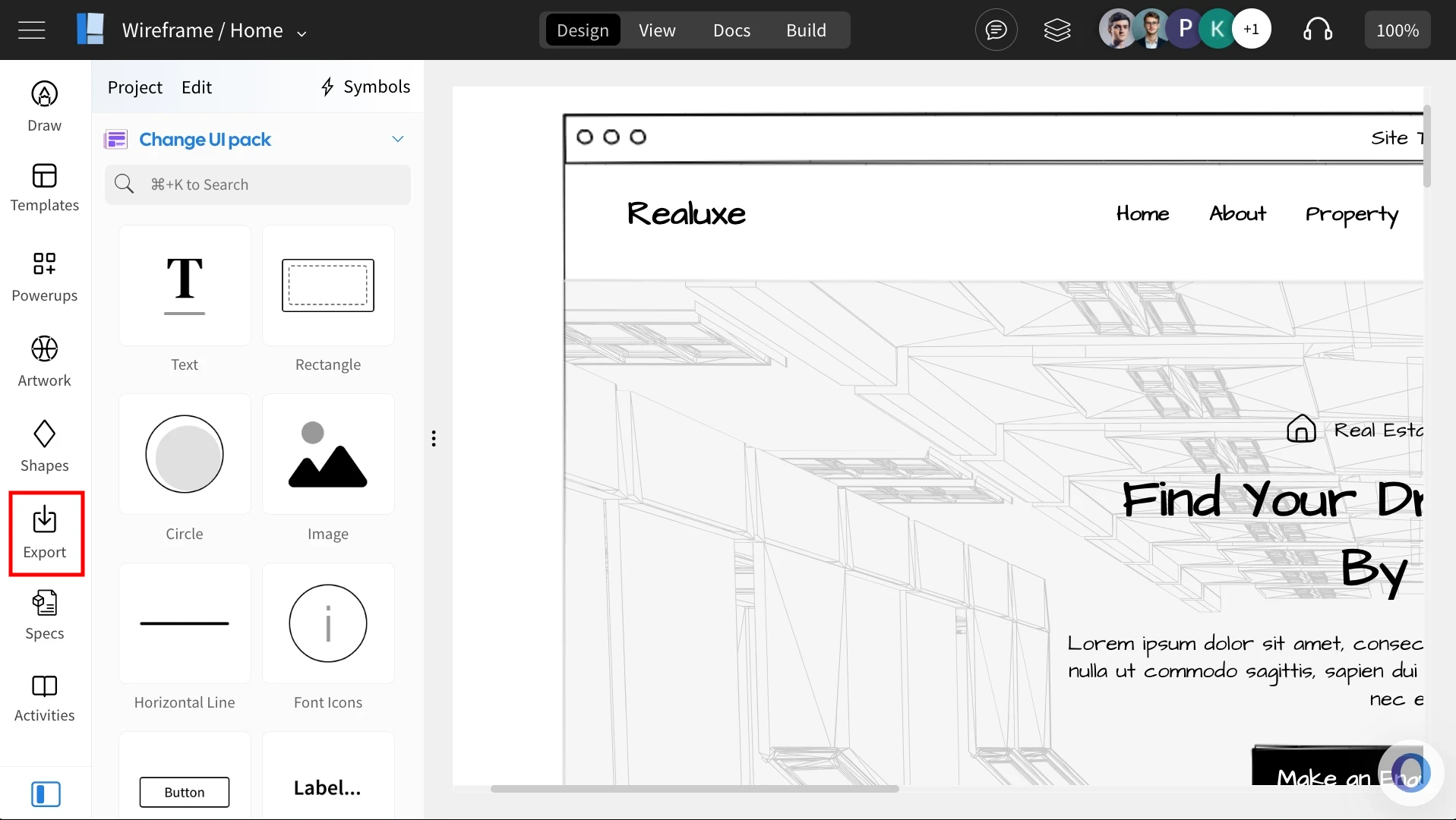
3Select from the list of export formats.
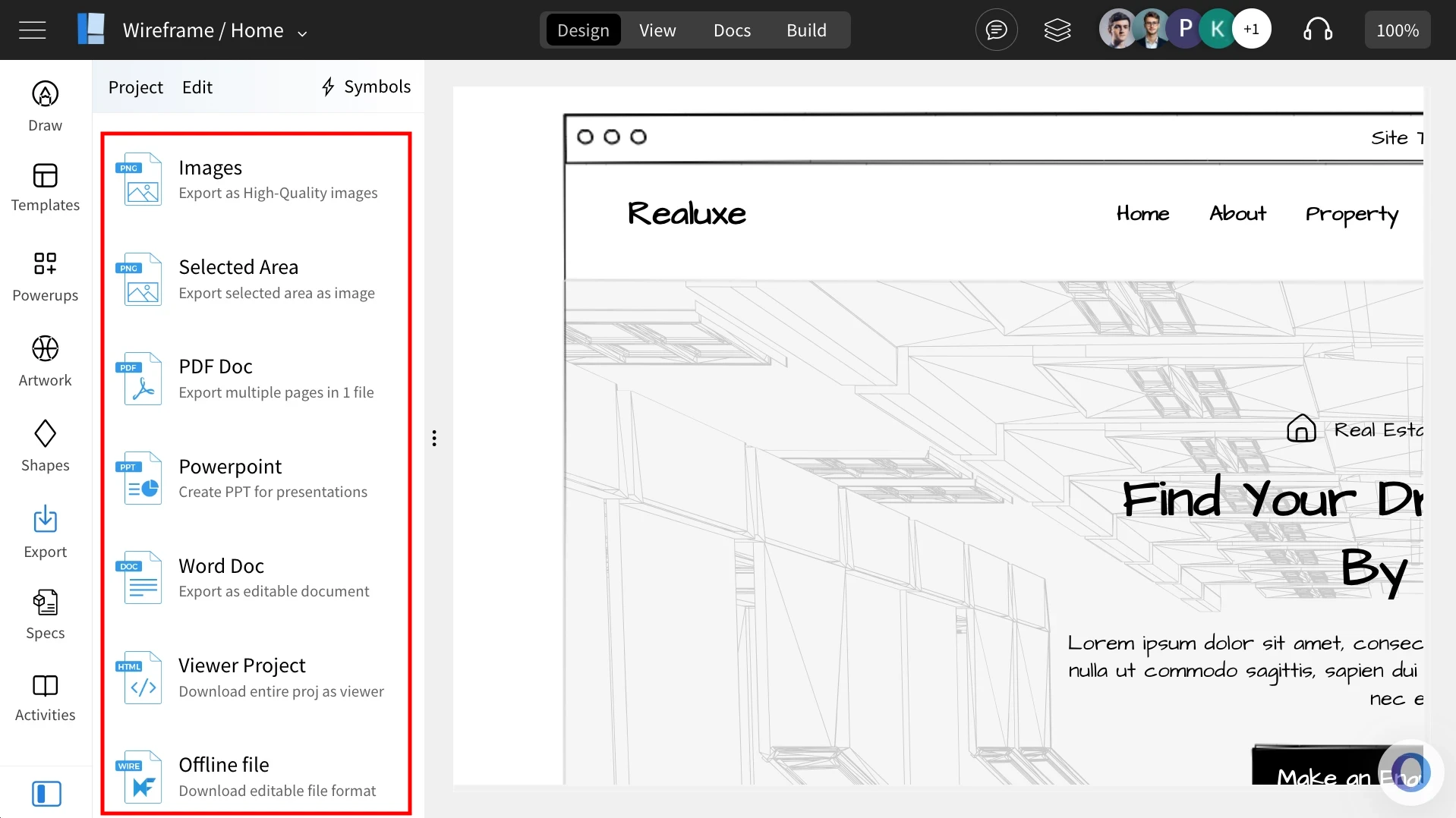
4Then, select the page you want to export by clicking ‘Add’, and finish by choosing ‘Create PNG.’ (For image exports, the final step may differ depending on the format.)
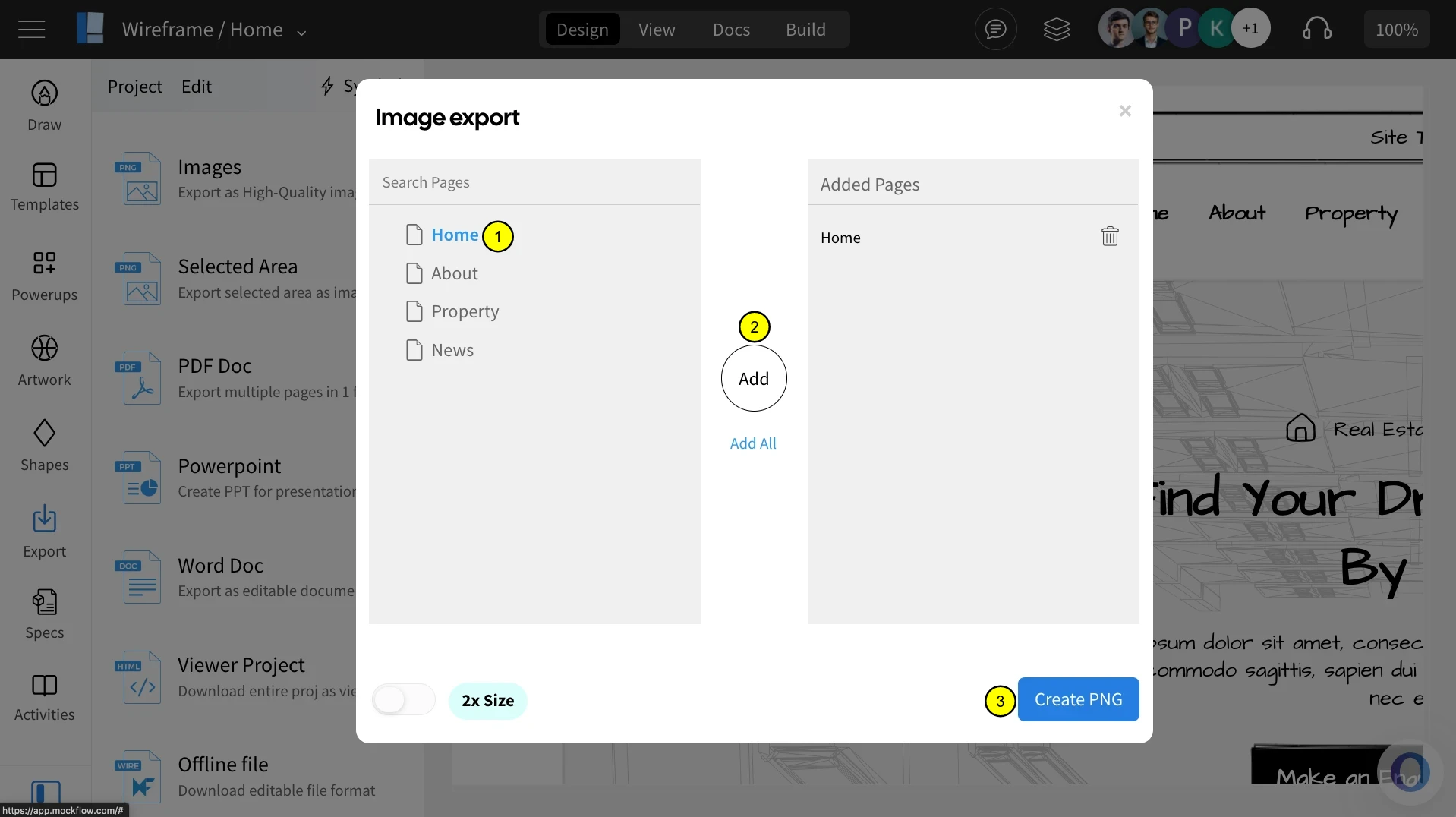
5And, click on 'Download.'
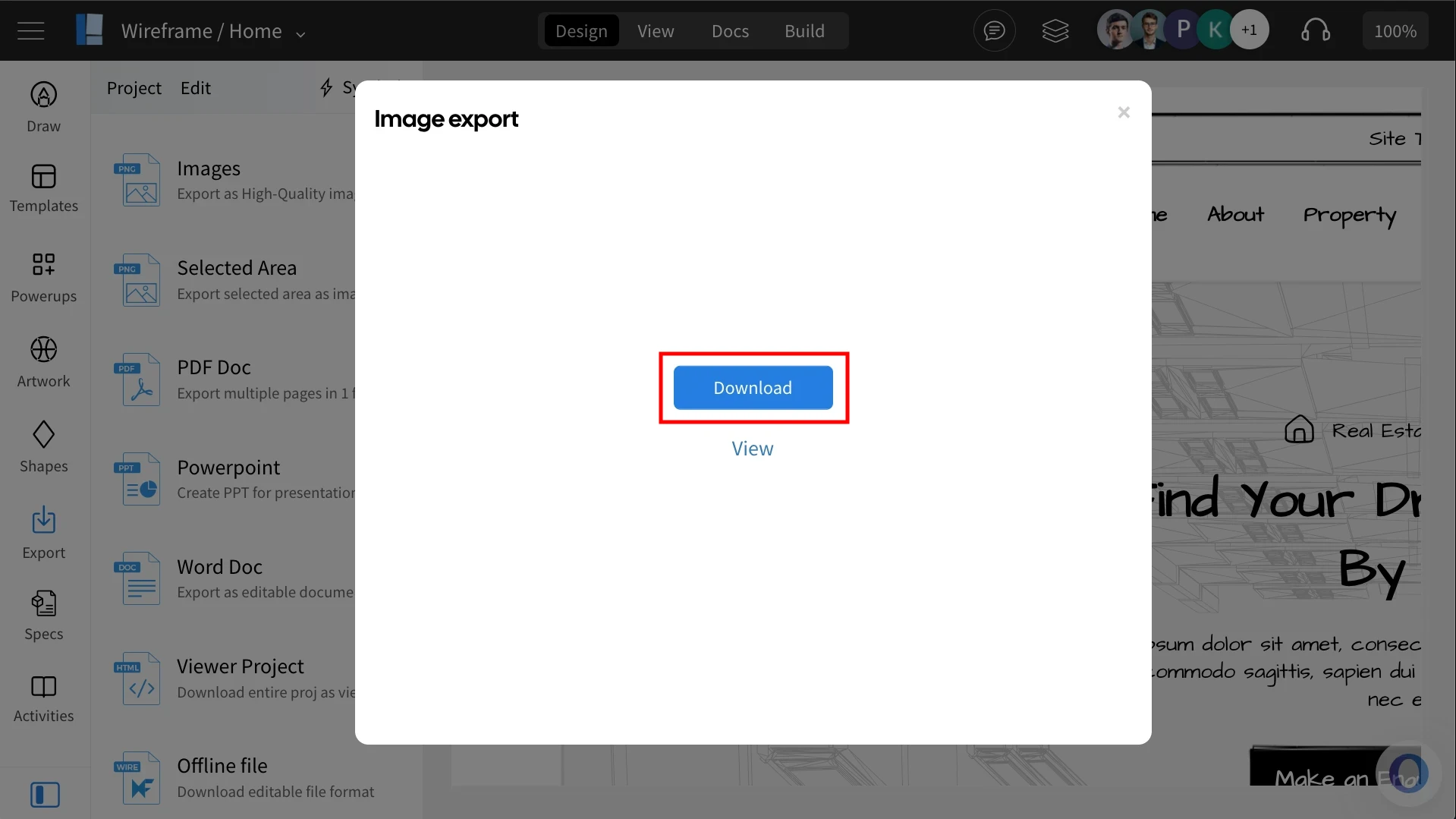
6The wireframe project will be exported.
7Alternatively, you can also select 'View' from the top menu bar.