After a team member suggests design changes in your wireframe, you can easily apply them to your design. Follow these steps to learn how.
1 To apply the design changes, click on the suggested design from the comments sidebar.
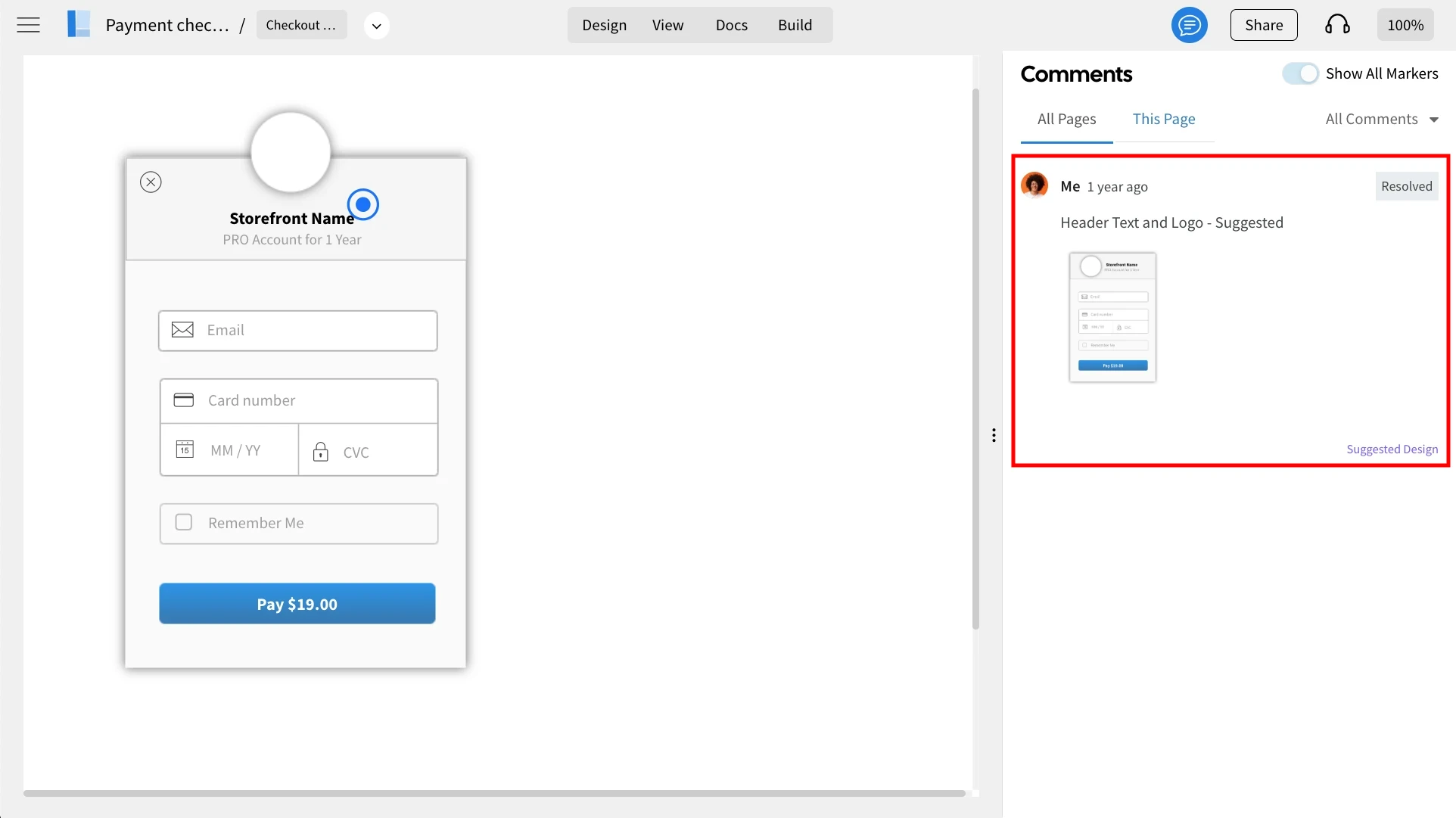
2 Compare Suggestion opens up, click 'Apply' from the top right.

3The suggested design will be added to the project as a new page without making any changes to your existing design.
