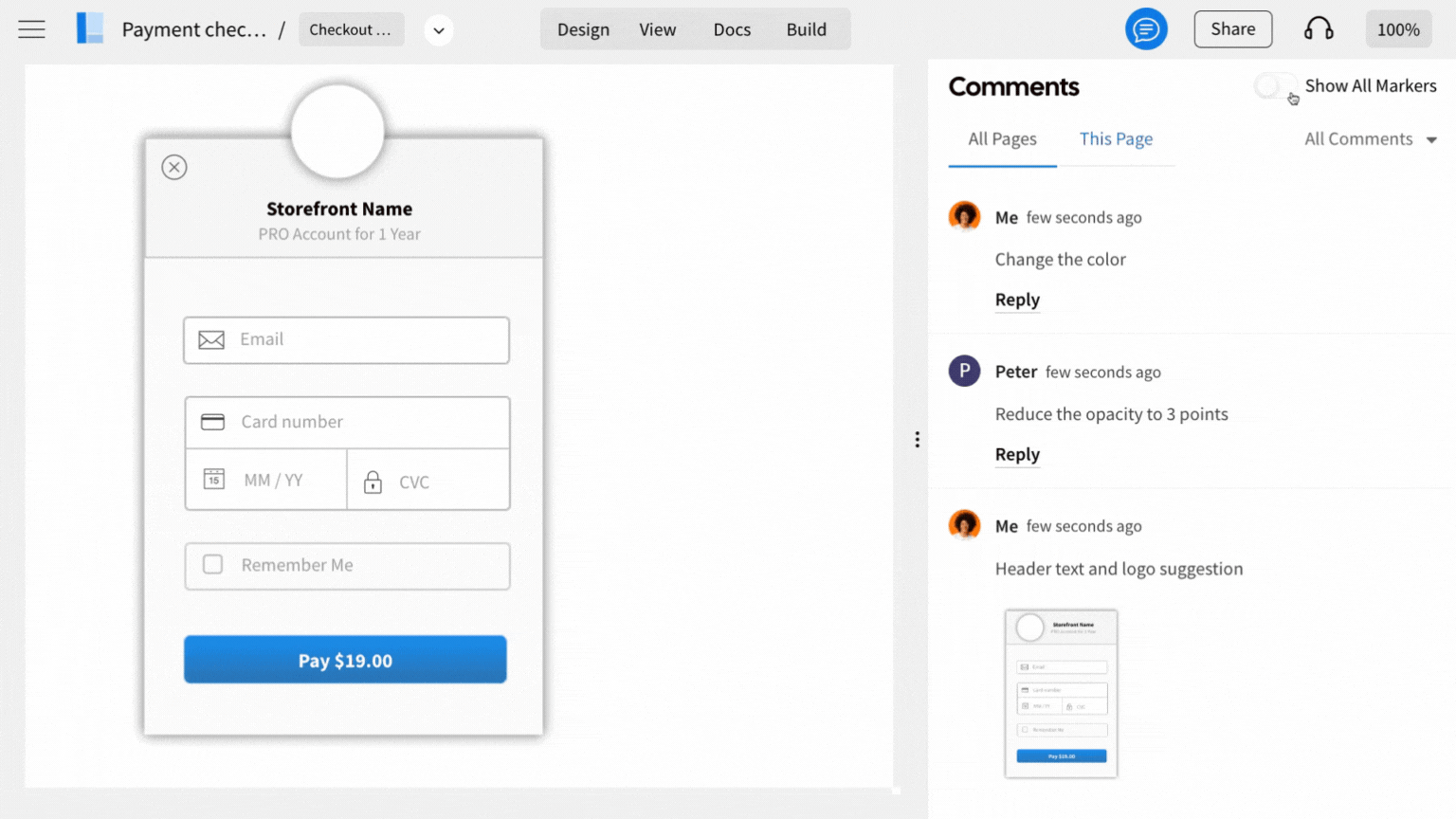MockFlow simplifies design feedback with Comments. Your team members can leave comments directly on specific parts of your design, visible within the editor with just one click. Switch from Design to Comments and toggle the "show all markers" option to view feedback from all team members instantly.